Allflex EID Reader Connections and Comparison

All electronic ID readers have a port that is used to connect the reader to a PC (Windows) computer. This port is also used for charging the unit with either a USB or a charging port designed for the reader.
USB Adapter- This adapter is plugged into a USB port on the computer. This USB adapter is assigned a com port by Windows. In some cases, plugging the USB adapter into different USB ports on the same computer can lead to the EID reader using a different com port.
Bluetooth Connections - Bluetooth readers are connected wirelessly to the computer. Bluetooth drivers (software) assign the Bluetooth device a com port. Bluetooth can very easily lead to different com ports being used by the reader. Another issue with the Bluetooth technology is that the reader can become disconnected from the computer such as when the reader goes into standby (sleep). In addition, your software's connection to the com port can be blocked if another program is already accessing the com port.
AWR300 Connections - Connect to external devices using either WLAN, USB or Bluetooth connection
APR Connections - Connect to external devices using either USB or Bluetooth connection
LPR Connections - Connect to external devices using either USB or Bluetooth connection
USB Adapter- This adapter is plugged into a USB port on the computer. This USB adapter is assigned a com port by Windows. In some cases, plugging the USB adapter into different USB ports on the same computer can lead to the EID reader using a different com port.
Bluetooth Connections - Bluetooth readers are connected wirelessly to the computer. Bluetooth drivers (software) assign the Bluetooth device a com port. Bluetooth can very easily lead to different com ports being used by the reader. Another issue with the Bluetooth technology is that the reader can become disconnected from the computer such as when the reader goes into standby (sleep). In addition, your software's connection to the com port can be blocked if another program is already accessing the com port.